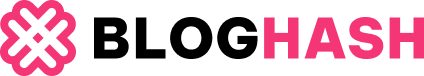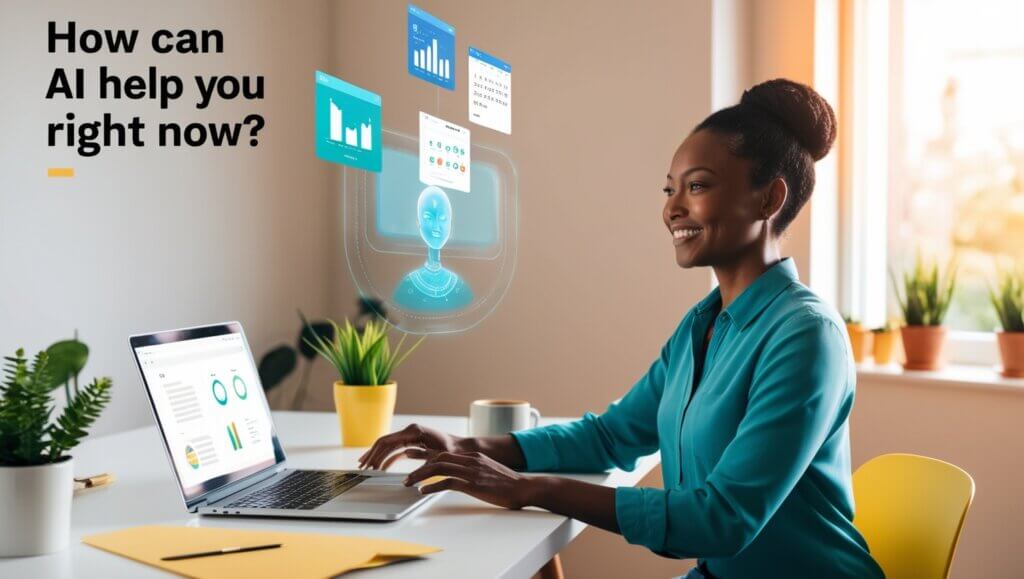Introduction — How Can AI Help you, starting today?
How can AI help you right now? If that question has been buzzing in your head, you’re in the right place. Whether you’re juggling emails at breakfast, running a one-person shop, or steering a mid-sized team, AI is no longer some distant sci-fi promise — it’s a practical toolkit you can apply this afternoon. In this article you’ll get real, actionable ways to use AI in daily life and business, backed by recent research and step-by-step ideas you can implement immediately.
Why this matters: a quick reality check
Generative and applied AI has moved fast. Recent industry surveys show a sharp rise in business adoption and measurable productivity gains — for example, a 2025 McKinsey global survey found that 78% of organizations use AI in at least one business function, up from 55% a year earlier. (McKinsey & Company)
Economically, analysts estimate AI could add trillions to global GDP over the next decade, with PwC and McKinsey both projecting substantial gains if businesses adopt responsibly. These are big numbers, but the takeaway for you is simpler: AI is already reshaping workflows, customer experiences, and decision-making — and you can benefit without being an engineer. (PwC)
Everyday life: small AI wins that add up
1. Personal productivity — your new assistant
Use AI to automate repetitive tasks: summarize long emails, draft replies, set reminders, or create a quick agenda for meetings. Tools like generative chat assistants can shorten a 30-minute task to 5–10 minutes by handling the first draft or data-gathering.
How to start now: paste a long email and ask for a one-paragraph summary or ask your assistant to draft three reply options (friendly, formal, concise).
2. Smarter time management
AI calendar assistants can suggest optimal meeting times, summarize previous meeting notes, and auto-create follow-up tasks. That reduces context switching — one of the biggest drains on focus.
Quick tip: enable AI features in your calendar app or use a third-party assistant that integrates with Google or Microsoft calendars.
3. Personal finances & planning
Budgeting apps powered by AI categorize spending and suggest savings goals. They can flag unusual transactions and forecast cash flow based on prior patterns — more helpful than manual spreadsheets.
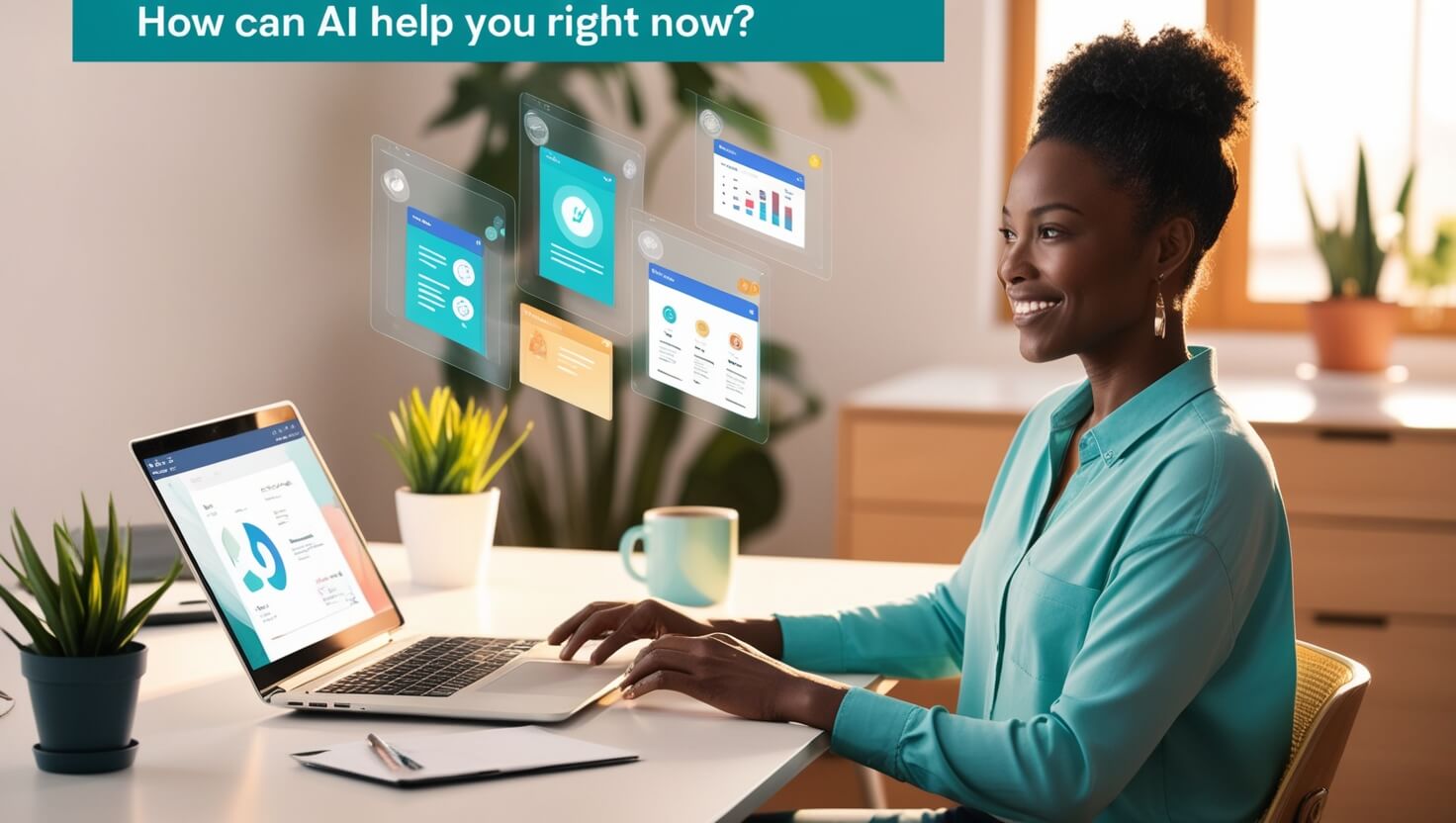
For solopreneurs & small businesses: practical wins
1. Marketing made faster and cheaper
AI can write ad copy, generate social posts, and A/B-test headlines. A solopreneur can create a week’s worth of content in an hour instead of a day.
Example: Use an AI writer to produce 3 variations of a landing page headline, then run each through a headline analyzer and use the best-performing one.
2. Customer support — 24/7 without hiring 24/7
Chatbots and AI-driven ticket triage systems handle FAQs, route complex issues to humans, and escalate only when needed. This improves response time and lowers costs.
Start today: set up a FAQ chatbot on your site for common queries (shipping, returns, basic troubleshooting).
3. Sales & lead qualification
AI can score leads, suggest follow-up messages, and surface which customers are most likely to convert. That means fewer cold calls and more targeted outreach.
Stat-backed reason: Companies embedding AI in sales and marketing functions report faster lead follow-up and improved conversion metrics. (McKinsey & Company)
For mid-sized & enterprise teams: scale and intelligence
1. Data-driven decisions without data science teams
AI platforms can analyze sales trends, customer churn signals, and operational bottlenecks and present them in plain language. Even non-technical managers can ask “why did revenue drop last quarter?” and get an evidence-based answer.
2. Automating core workflows
Robotic Process Automation (RPA) + AI handles invoice processing, compliance checks, and HR onboarding — reducing human error and accelerating cycle times.
3. Product & R&D acceleration
Generative design, simulation, and market-feedback analysis speed up iteration cycles. Teams can prototype faster and test market reactions with AI-generated messaging and visuals.
Concrete case studies & mini-examples
Case study A — A freelance designer
A freelance designer used AI to generate mood boards, draft client proposals, and create three initial design concepts. Time to first deliverable dropped from 4 days to 24 hours, increasing the number of clients served monthly while keeping quality high.
Case study B — A retail store
A regional retailer implemented an AI-driven inventory optimizer that reduced stockouts by 30% and excess inventory by 18%, freeing capital for promotions and faster-moving SKUs.
(These examples are composites based on current industry use cases and observable outcomes reported across businesses adopting AI.) (McKinsey & Company)
Getting started safely: practical checklist
- Start small: apply AI to one repetitive task (email summaries, invoice scanning).
- Measure outcomes: set a simple metric (time saved, response time, conversion rates).
- Address data privacy: ensure any tool you use complies with your region’s rules (GDPR, local regulations).
- Human-in-the-loop: always have humans review outputs for high-stakes decisions.
- Train your team: short, focused training sessions reduce misuse and speed adoption.
- Iterate: refine prompts and processes weekly.
Common pitfalls and how to avoid them
- Blind trust: AI suggestions can be wrong or biased — always validate.
- Over-automation: automate the right tasks, not everything. Preserve human judgment for nuance.
- Data hygiene: garbage in, garbage out — clean datasets improve AI usefulness.
- Legal & ethical gaps: be clear about what you share with third-party AI tools, and document consent where needed.
Tools to try right now
- For writing & drafts: Chat-based assistants (e.g., ChatGPT-like tools), grammar + tone editors.
- For images & creatives: Generative image tools for thumbnails, ad visuals (use responsibly with license checks).
- For workflows: Zapier/Make with AI-enabled nodes, RPA tools.
- For analytics: No-code BI tools with AI features that explain trends.
Multimedia suggestions for the post
- Hero image: person interacting with a floating AI assistant on a laptop (see Leonardo prompt below).
- Infographic: “5 Ways AI Saves Time” — a one-column scroll image for social sharing.
- Short video (30s): show before/after of a task automated by AI (e.g., 10 emails summarized in 10 seconds).
FAQ — (schema-ready questions)
How does AI help small businesses right now?
AI helps small businesses automate routine tasks (emails, bookkeeping), improve marketing (automated content and ad testing), and deliver better customer service with chatbots — all without heavy investment in custom software. (Kiplinger)
How can AI help my business increase revenue?
By improving lead scoring, personalizing offers, optimizing pricing, and reducing churn through predictive signals — AI makes outreach and product-market fit more precise, which often translates to higher conversions and recurring revenue. (McKinsey & Company)
Is AI expensive to implement?
No — many entry-level AI tools are affordable or free, especially cloud-based, plug-and-play solutions. The biggest cost is often the time to integrate and measure outcomes, not the software itself. Start with pilot projects. (McKinsey & Company)
Will AI replace employees?
AI changes job tasks more than it replaces people outright. It automates repetitive parts of jobs and frees humans for higher-value and creative work. Responsible adoption includes upskilling and role redesign. (PwC)
How secure is my data with AI tools?
Security varies by vendor. Use reputable providers, enable encryption, limit data shared with public models, and read privacy policies. For sensitive data, consider on-premise or private-model options.
How quickly can I see results from AI?
You can see small wins within days (e.g., time saved drafting messages). Larger ROI—like process changes—may take weeks to months depending on complexity and measurement.
Conclusion — Start implementing these tips today
“How can AI help” isn’t an academic question anymore — it’s practical. From trimming your inbox and improving personal productivity to scaling customer service and making smarter product decisions, AI offers immediate, measurable benefits. Start small, measure consistently, keep humans in the loop, and iterate. Try one experiment this week (summarize 10 emails with an AI tool or add a basic chatbot to your site) and measure the time saved — that’s how adoption becomes advantage.
Call to action: Start implementing one AI tip this week and see the difference. If you want a tailored plan for your business, visit 71itlab.com to learn more about practical AI adoption and consulting.