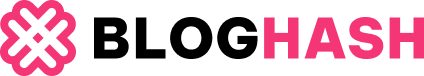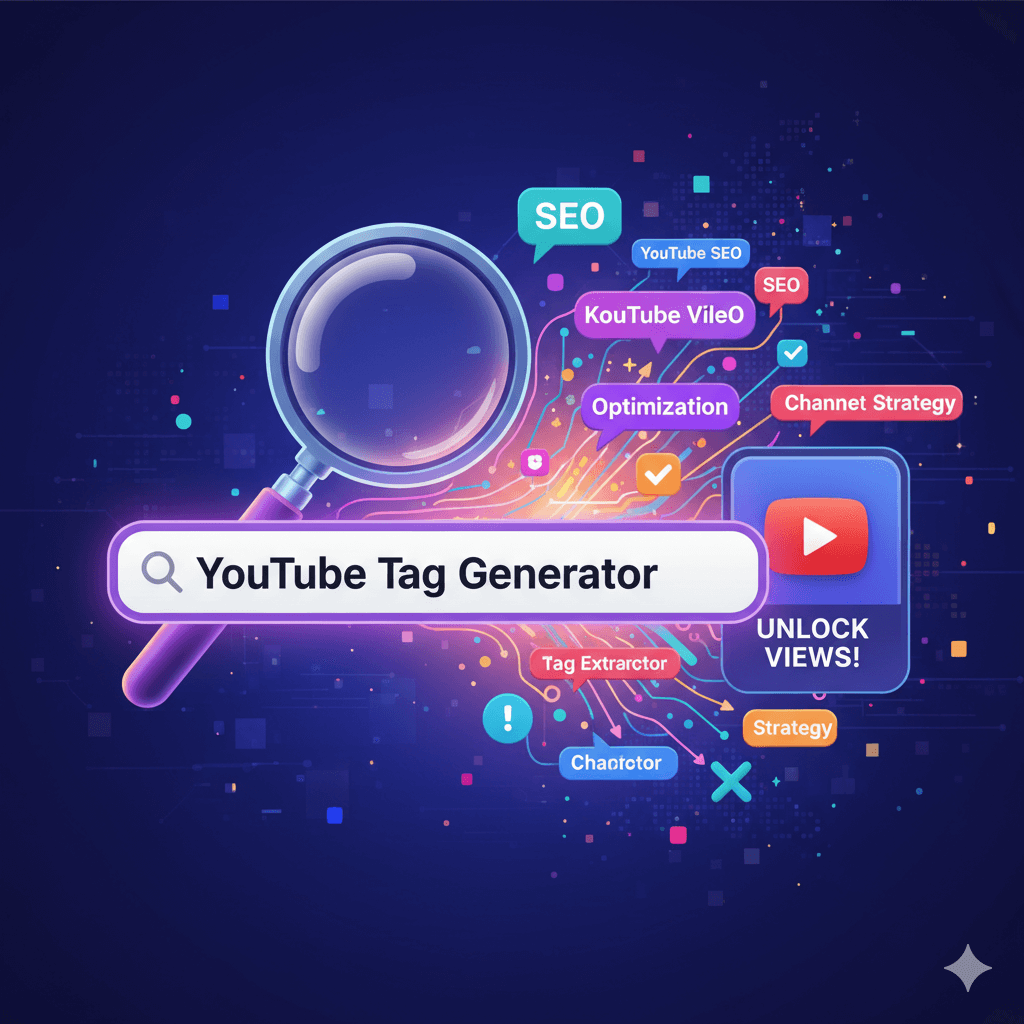Ever poured your heart and soul into creating an amazing YouTube video, only to see it languish with minimal views? You’re not alone. In today’s oversaturated digital landscape, simply creating great content isn’t enough. To truly stand out, you need to understand the intricate dance of YouTube SEO, and at the heart of that dance lies a seemingly small but mighty element: YouTube tags.
Imagine your video as a brilliant book. Without a clear library classification system—genre, author, subject—that book would be lost in the vastness, never finding its intended reader. YouTube tags serve precisely this purpose. They’re the keywords and phrases that tell YouTube’s algorithm what your video is about, helping it match your content with relevant search queries from millions of viewers.
But how do you find the right tags? How do you ensure you’re not just guessing, but strategically placing keywords that genuinely boost your discoverability? That’s where a dedicated YouTube Tag Generator becomes your ultimate secret weapon. This isn’t just a convenience; it’s a necessity for anyone serious about growing their YouTube channel in 2025 and beyond.
In this comprehensive guide, we’ll dive deep into the world of YouTube tags, exploring their critical role in YouTube SEO, the common pitfalls to avoid, and how a sophisticated tool like the AISparkTools YouTube Tag Generator can transform your video’s performance. We’ll show you how to leverage its power to unearth trending, relevant, and high-performing tags that will finally get your incredible content the audience it deserves.
The Algorithm’s Best Friend: Why YouTube Tags Are Non-Negotiable
Let’s be brutally honest: YouTube’s algorithm is a complex beast. Its primary goal is to keep users engaged on the platform for as long as possible. To do this, it needs to understand your video’s content with incredible precision so it can recommend it to the right people at the right time. This is where well-chosen tags shine.
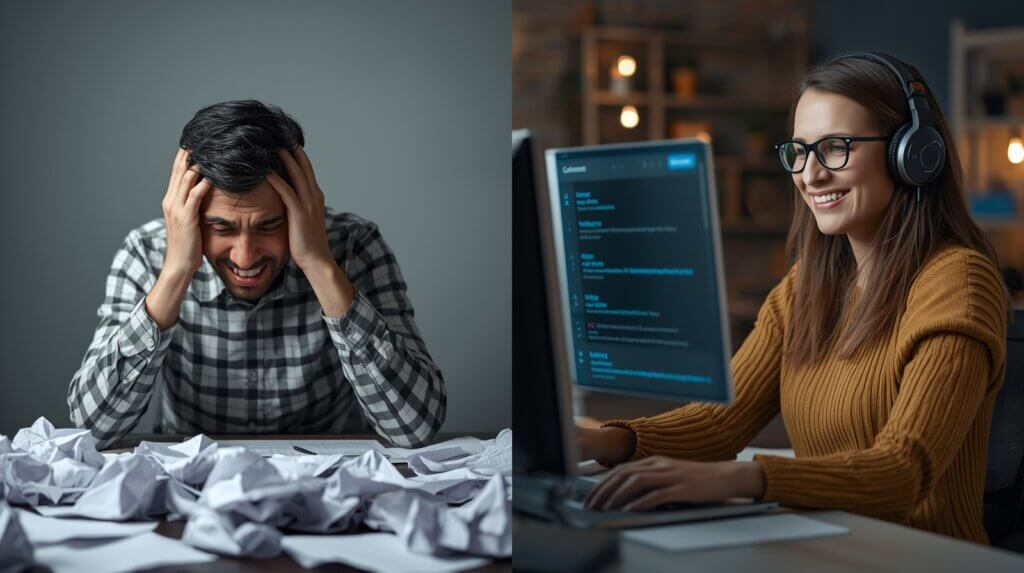
Think of tags as explicit signals to the algorithm. While your video title and description are crucial, tags provide additional layers of context, helping YouTube categorize your content accurately. According to YouTube’s own Creator Academy, tags are “descriptive keywords you can add to your video to help viewers find your content.” They work in tandem with your title, description, and even your video’s transcription to paint a complete picture for the algorithm.
Without relevant and strategic tags, your video is like a needle in a digital haystack. It might be brilliant, but if YouTube doesn’t know what it is, who it’s for, or when to show it, it’s unlikely to reach its full potential. This isn’t just about search results; tags also influence where your video appears in suggested videos, sidebar recommendations, and even on the homepage of viewers interested in similar topics.
My own journey with YouTube wasn’t always smooth sailing. I remember one of my early videos, a tutorial on “advanced photo editing techniques.” I spent days perfecting the content, the visuals, the audio. But when it came time to upload, I haphazardly threw in a few generic tags like “photo,” “editing,” “tutorial.” The result? Crickets. It was only after I discovered the strategic power of a YouTube Tag Generator and started using more specific, long-tail keywords that I saw a noticeable uptick in views. It was a humbling but crucial lesson: great content needs great discoverability.
Beyond Guesswork: The Limitations of Manual Tagging
Before we delve into the wonders of a YouTube Tag Generator, let’s talk about the common struggles creators face when trying to tag videos manually.
- Limited Perspective: As creators, we often know our content intimately. This can be a double-edged sword. We might use jargon or niche terms that resonate with us but aren’t what our target audience is actually searching for.
- Time-Consuming Research: Manually brainstorming tags involves hours of sifting through competitor videos, using YouTube’s search bar for suggestions, and trying to predict trending topics. This takes valuable time away from content creation.
- Missing Opportunities: Without data-driven insights, it’s easy to overlook valuable long-tail keywords or popular phrases that could drive significant traffic.
- Keyword Stuffing Risk: In an attempt to cover all bases, some creators resort to “keyword stuffing” – overloading their videos with irrelevant tags. Not only is this ineffective, but YouTube’s algorithm can penalize it, potentially harming your video’s visibility.
- Keeping Up with Trends: YouTube trends are ephemeral. What’s popular today might be old news tomorrow. Manual research struggles to keep pace with these shifts.
These challenges highlight why relying solely on intuition is a recipe for stagnation. To truly maximize your video’s reach, you need a systematic, data-informed approach, and that’s precisely what a YouTube Tag Generator provides.
Introducing Your SEO Sidekick: The AISparkTools YouTube Tag Generator
At AISparkTools, we understand the creator’s struggle. That’s why we’ve developed a robust YouTube Tag Generator designed to simplify your SEO efforts and propel your videos towards a wider audience. This intuitive online tool is built on advanced algorithms that analyze vast amounts of YouTube data, offering you a curated list of relevant and high-performing tags in mere seconds.
How can AI help in this process? Our generator leverages artificial intelligence and machine learning to understand the core topic of your video. When you input your video’s primary keyword or title, the AI scans trending data, related searches, competitor analysis, and common user queries to generate a comprehensive list of tags. This isn’t just a random assortment; it’s a strategic selection of keywords optimized for maximum discoverability.
Key Benefits of Using the AISparkTools YouTube Tag Generator:
- Time-Saving Efficiency: Forget hours of manual research. Get a comprehensive list of tags in moments, freeing up your time for content creation.
- Uncover Hidden Gems: Discover long-tail keywords and niche tags you might never have thought of, targeting specific viewer segments.
- Boost Search Rankings: Strategic tags directly contribute to higher visibility in YouTube search results.
- Increase Related Video Appearances: Well-chosen tags tell YouTube your video is similar to others, increasing its chances of appearing in suggested videos.
- Stay Ahead of Trends: Our tool continuously updates its data, helping you tap into current trends and popular search terms.
- Avoid Keyword Stuffing: The generator focuses on relevance and variety, encouraging a balanced tag strategy.
- Multi-Platform Potential: While designed for YouTube, the insights gained can inform your keyword strategy for other platforms.
A Step-by-Step Guide to Mastering Your YouTube Tags
Ready to transform your YouTube SEO? Here’s how to effectively use the AISparkTools YouTube Tag Generator and integrate its output into your video strategy:
- Start with Your Core Topic: Go to the AISparkTools YouTube Tag Generator. Input your video’s main keyword or title into the search bar. Be as specific as possible. For example, instead of just “cooking,” try “vegan pasta recipe for beginners.”
- Generate and Analyze: Click “Generate Tags.” The tool will quickly provide a list of relevant tags.
- Prioritize and Select: Don’t just copy-paste everything. Review the generated tags.
- Primary Keywords: These are your main topics (e.g., “vegan pasta,” “easy recipe”).
- Secondary Keywords: Related terms that provide additional context (e.g., “plant-based cooking,” “healthy dinner”).
- Long-Tail Keywords: More specific phrases that target niche audiences (e.g., “how to make vegan mac and cheese,” “quick weeknight meal ideas”).
- Consider Synonyms and Variations: Include different ways people might search for your topic.
- Integrate Tags Strategically:
- YouTube Tag Section: Copy and paste your chosen tags directly into the dedicated tag section during your video upload process. Aim for a healthy mix of broad and specific tags, usually 5-10 highly relevant ones.
- Video Description: Weave your most important keywords naturally into your video description. This reinforces their relevance to the algorithm.
- Video Title: Ensure your primary keyword is also in your video title.
- Monitor Performance: After publishing, keep an eye on your YouTube Analytics. Look at “Traffic Source: YouTube search” and “Traffic Source: Suggested videos” to see which tags are driving views. This feedback loop is crucial for refining your strategy.
Remember, the maximum character limit for tags is 500 characters. Use this space wisely, prioritizing the most impactful keywords.
Pros and Cons of Using a YouTube Tag Generator
Like any tool, a YouTube Tag Generator comes with its advantages and a few considerations.
Advantages (Pros):
- Enhanced Discoverability: This is arguably the biggest benefit. By providing relevant and optimized tags, your videos are much more likely to appear in search results and suggested videos, leading to more views and subscribers.
- Time-Efficiency: Manual keyword research can be incredibly time-consuming. A generator automates this process, saving you precious hours that can be reinvested into content creation.
- Data-Driven Decisions: Instead of guessing, you’re basing your tag choices on data. The AI behind these tools analyzes search trends and competitor strategies to offer informed suggestions.
- Uncovers Long-Tail Keywords: These specific, often longer phrases might have lower search volume individually, but they bring in highly engaged viewers with clear intent. Generators excel at finding these.
- Reduces Guesswork and Stress: Knowing you have a solid set of tags can alleviate the anxiety of hoping your video gets found.
- Competitive Analysis at a Glance: Many generators (or their associated tools) can show you what tags your competitors are using, giving you insights into successful strategies in your niche.
- Helps Avoid Redundancy and Irrelevance: By suggesting a diverse range of relevant terms, it helps you avoid repeating the same tags or using ones that don’t truly represent your content, which can penalize your video.
- Boosts SEO Confidence: Understanding that you’re applying sound SEO principles can make the entire content creation and publishing process more empowering.
Disadvantages (Cons):
- Lack of Human Nuance (initially): While AI is powerful, it might sometimes miss very subtle nuances or highly specific inside jokes/references relevant only to your community. Always review suggestions with your human judgment.
- Potential for Over-reliance: Don’t just copy-paste without thinking. The generator is a tool to aid your strategy, not replace your critical thinking. Select tags that genuinely fit your video.
- Algorithm Changes: YouTube’s algorithm is constantly evolving. While generators update their data, there might be brief periods where suggestions are slightly behind the absolute bleeding edge of algorithm shifts.
- Competition for Generic Tags: If you only use very broad, high-volume tags suggested by a generator, you’ll face immense competition. The key is to balance these with more specific, long-tail options.
- Risk of Irrelevant Tags (if misused): If your initial input to the generator is too broad or inaccurate, the generated tags might also be less relevant. Garbage in, garbage out, as they say.
- Does Not Solve All SEO Problems: Tags are a crucial part of YouTube SEO, but they’re not the only part. A great title, compelling thumbnail, engaging description, and strong audience retention are equally vital. A generator only addresses the tag component.
Beyond Tags: A Holistic Approach to YouTube SEO
While a YouTube Tag Generator is incredibly powerful, remember it’s one piece of a larger puzzle. To truly dominate YouTube, you need a holistic SEO strategy:
- Compelling Titles: Your title is the first thing viewers see. Make it clear, concise, and keyword-rich, but also intriguing.
- Engaging Thumbnails: A great thumbnail is your video’s billboard. It needs to be eye-catching and accurately represent your content.
- Detailed Descriptions: Your description provides even more context for YouTube and viewers. Include keywords naturally, add timestamps, and link to relevant resources.
- Closed Captions (CC): Transcribing your videos provides even more text for YouTube to crawl, improving accessibility and SEO.
- Audience Engagement: Encourage likes, comments, and shares. High engagement signals to YouTube that your content is valuable.
- End Screens and Cards: Use these to direct viewers to other videos on your channel, increasing watch time.
How Can AI Help You Beyond Tags on YouTube?
The role of AI in YouTube SEO extends far beyond just tag generation. Artificial intelligence is rapidly becoming an integral part of nearly every aspect of digital content optimization.
- Content Idea Generation: AI tools can analyze trending topics, popular videos in your niche, and audience sentiment to suggest new video ideas that are likely to perform well. This can help you stay ahead of the curve.
- Scriptwriting Assistance: AI writing assistants can help you outline your video scripts, generate engaging intros and outros, or even draft entire sections of dialogue, saving you significant time in the pre-production phase.
- Video Editing Automation: AI-powered editing software can automatically identify key moments, remove filler words, generate jump cuts, and even suggest optimal background music, streamlining your post-production workflow.
- Thumbnail Optimization: AI can analyze successful thumbnails in your niche, providing insights into color palettes, text placement, and imagery that are most likely to grab attention and boost click-through rates.
- Automated Chaptering: YouTube now uses AI to automatically create video chapters, but AI tools can help you strategically place these chapters for maximum viewer retention and navigability.
- Performance Analytics: Advanced AI models can delve into your YouTube analytics, identifying patterns and providing actionable insights into viewer behavior, optimal upload times, and content gaps. For instance, an AI PDF to Excel converter or PDF to Excel AI tool could process large reports from YouTube analytics (if exported as PDFs) into easily digestible spreadsheets for deeper analysis.
- Community Management: AI chatbots can help manage comments, answer frequently asked questions, and even moderate discussions, allowing creators to focus on more strategic interactions.
- Translation and Localization: AI can rapidly translate video titles, descriptions, and captions into multiple languages, significantly expanding your global reach.
The integration of AI, especially in tools like the AI PDF to Excel converter that streamlines data analysis, is continuously enhancing how creators manage and optimize their presence on platforms like YouTube. This technological evolution enables creators to be more efficient, strategic, and ultimately, more successful.
Frequently Asked Questions (FAQ)
Q1: How important are YouTube tags in 2025?
YouTube tags remain highly important. While YouTube’s algorithm has evolved to understand content through transcription and visual analysis, tags provide direct, explicit signals that significantly aid discoverability in search results and suggested videos.
Q2: How many tags should I use for my YouTube video?
YouTube allows up to 500 characters for tags. It’s best to use a good mix of broad, specific, and long-tail keywords, typically aiming for 5-10 highly relevant tags that exhaust the character limit without keyword stuffing.
Q3: Can I use competitors’ channel names as tags?
While some creators do this, it’s generally not recommended by YouTube and can be seen as misleading. Focus on tags directly relevant to your video’s content to ensure fair play and avoid potential penalties.
Q4: Should I use single words or phrases for tags?
Both! A good strategy includes a mix of single, broad keywords (e.g., “cooking”) and multi-word, long-tail phrases (e.g., “easy weeknight vegan pasta recipe”). Long-tail keywords often capture viewers with higher intent.
Q5: What happens if I use irrelevant tags?
Using irrelevant tags can confuse YouTube’s algorithm, potentially leading to your video being shown to the wrong audience. This can result in lower click-through rates, shorter watch times, and ultimately, a negative impact on your video’s performance and discoverability.
Q6: Does the order of tags matter?
While YouTube hasn’t explicitly stated that tag order is a major ranking factor, it’s a good practice to place your most important and relevant tags first.
Q7: Can a YouTube Tag Generator help me find trending topics?
Yes, most effective YouTube Tag Generators, especially those powered by AI, incorporate trending data into their algorithms, helping you identify popular search terms related to your video.
Q8: Are YouTube tags the same as hashtags?
No. YouTube tags are specific keywords you add in the dedicated “Tags” section during upload. Hashtags (#) can be used in your video title and description and function similarly to hashtags on other social media platforms, making your video discoverable through hashtag searches. Using both is a good strategy.
Conclusion: Your Path to YouTube Success Starts Here
In the ever-evolving world of YouTube, discoverability is the holy grail. You might create the most incredible, valuable, or entertaining content, but if no one can find it, its impact is limited. The YouTube Tag Generator is no longer a luxury for serious creators; it’s a fundamental tool that empowers you to bridge the gap between your fantastic content and the audience eagerly searching for it.
By leveraging a powerful tool like the AISparkTools YouTube Tag Generator, you’re not just adding keywords; you’re strategically optimizing your videos for the YouTube algorithm, significantly boosting your chances of appearing in search results, suggested videos, and trending feeds. This leads to more views, more subscribers, and ultimately, a thriving YouTube channel.
Stop guessing, start generating! Make the AISparkTools YouTube Tag Generator a cornerstone of your content strategy today, and watch as your videos finally get the recognition they deserve. Your journey to YouTube success just got a whole lot clearer!
Published by : 71 IT Lab